Has your Epson L380 stopped printing? Is the red light blinking? Are you concerned about these? Don’t worry; No need to visit all websites for solutions because our site provides you “Epson L380 Adjustment Program” with complete information.
If you are going to reset the Epson L380 for the first time, you will need a tool called the “Epson Adjustment Program” or a resetter. This helps in resetting your printer quickly. To run the Epson L380 counter reset program, follow the steps below. For unlimited resets, download the Epson Adjustment Program L380 now.

Read Also: Epson l3210 adjustment program free download
How do I download the Epson l380 adjustment program?
How do I fix the Red light on my Epson printer?
Epson is the most famous machine manufacturer and their l380 has some amazing key features. One of the time printers display errors like all lights blinking and service required error. When red lights start flashing, the time machine stops working automatically due to waste ink overflow issues. Now download the Resetter tool to reset your machine.
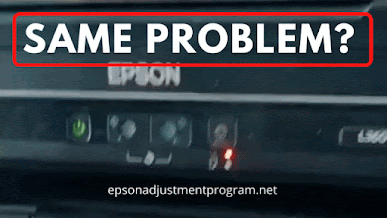
Note: Download Resetter On Firefox, Opera, or Safari (Browser).
Epson L380 Adjustment Program
Password: 12345
How do I download the Epson l380 adjustment program?
How do I reset my Epson waste ink?
1. Extract the downloaded zip file.
2. Click on the Run AdjPro file.
3. Next, click on the select button
4. Choose your printer model name (L380)
5. Now choose the port, click on Ok
6. After, click on a particular adjustment mode
7. Now select Waste Ink Pad Counter – click on Ok
8. select or tick on the Main Pad Counter
9. Click on the Check button (Communication Error Fix)
10. Select the Initialization button to reset the waste ink pad counter
11. Next, turn off your printer.
Good tips:
- Red light problem in Epson L380 is mostly due to ink pad.
- Can be reset at home with Adjustment Program.
- But cleaning the ink pad is mandatory.
- Doing this will increase the life of the printer.
